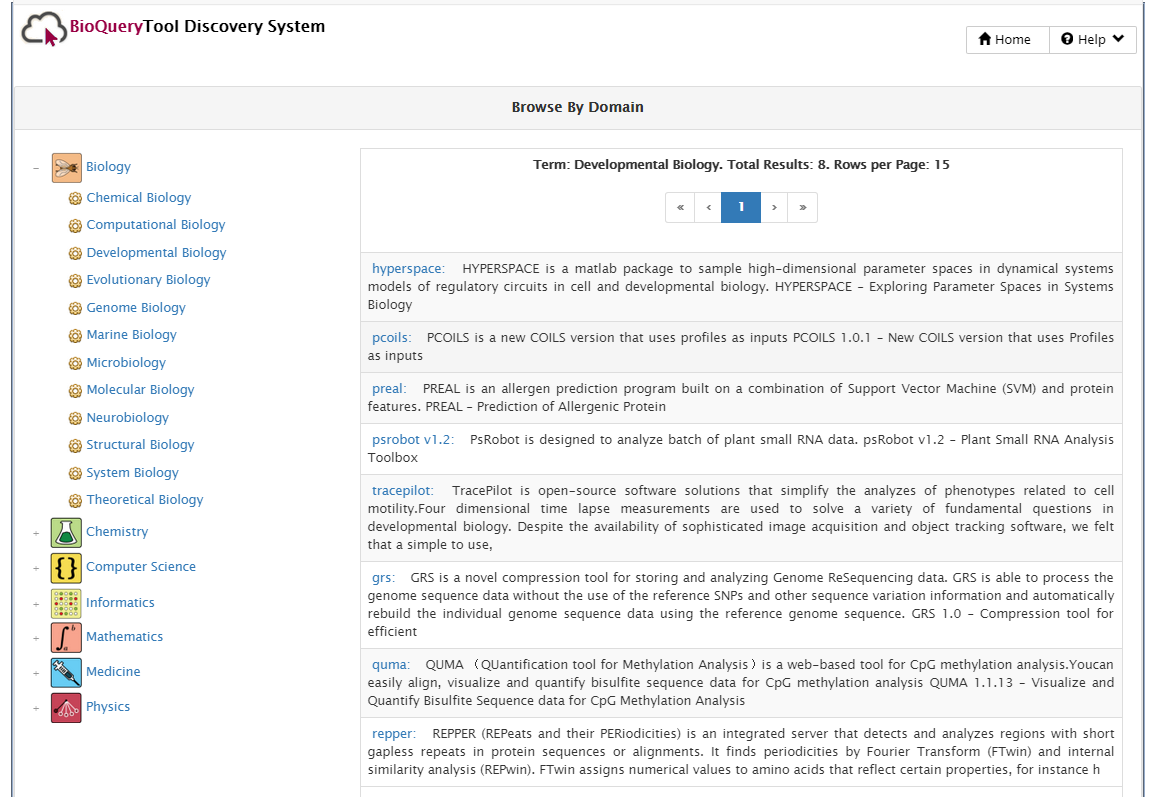Getting started with Bio-TDS
- Help
- Getting started with Bio-TDS
Getting started with Bio TDS
Search by Keywords
-Enter you search term(s) into the text box. The system will allow you to select from a predefined list of keywords.
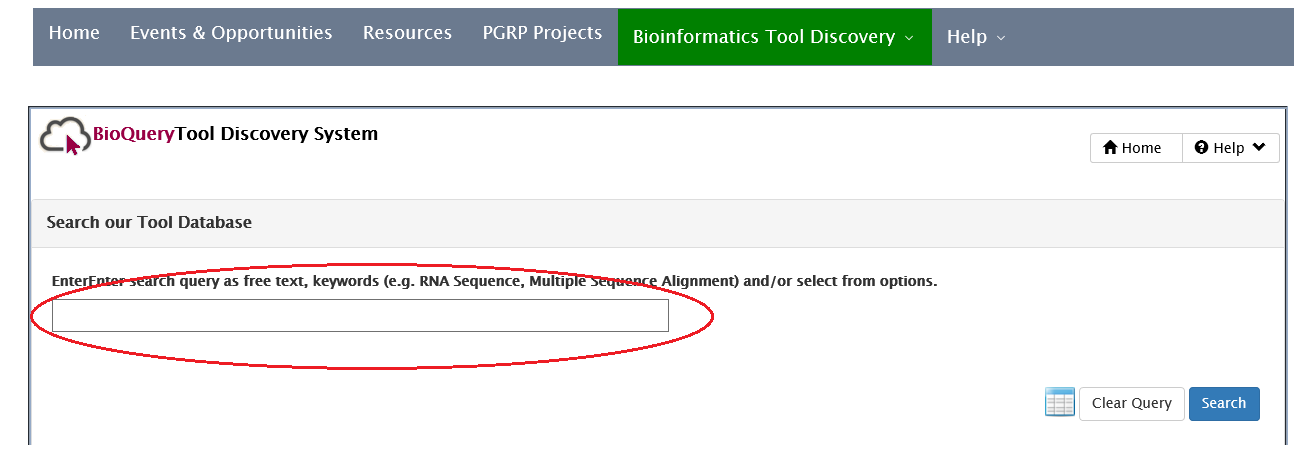
-The system will provide you with a list of ontology terms.
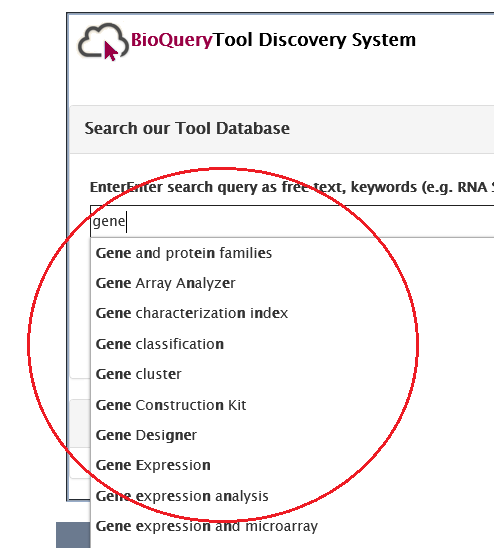
-Select search term(s) from ontology list.
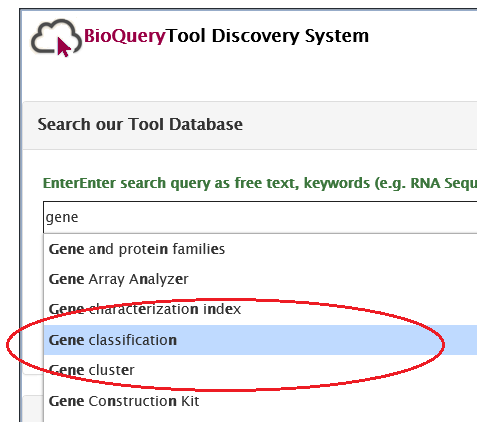
-Click on the search button:
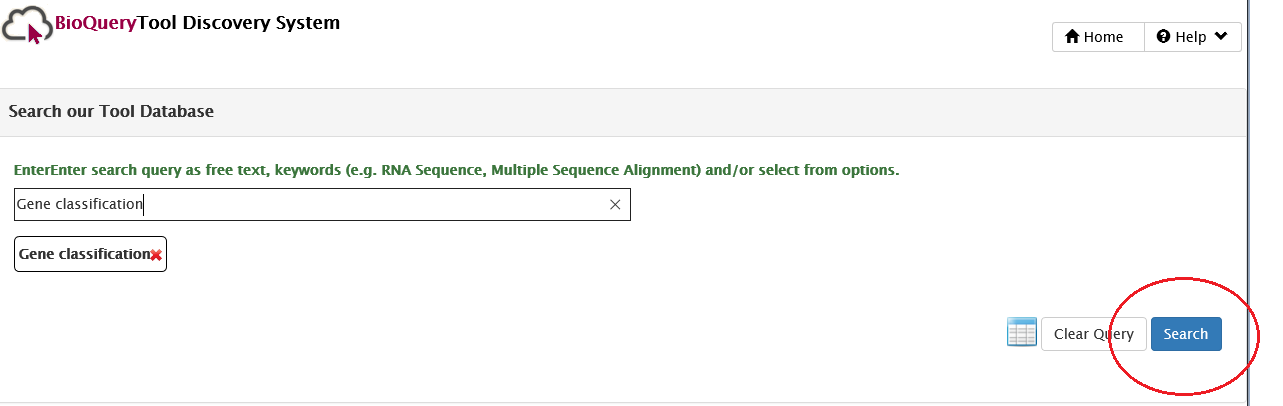
-System will display a list of results.
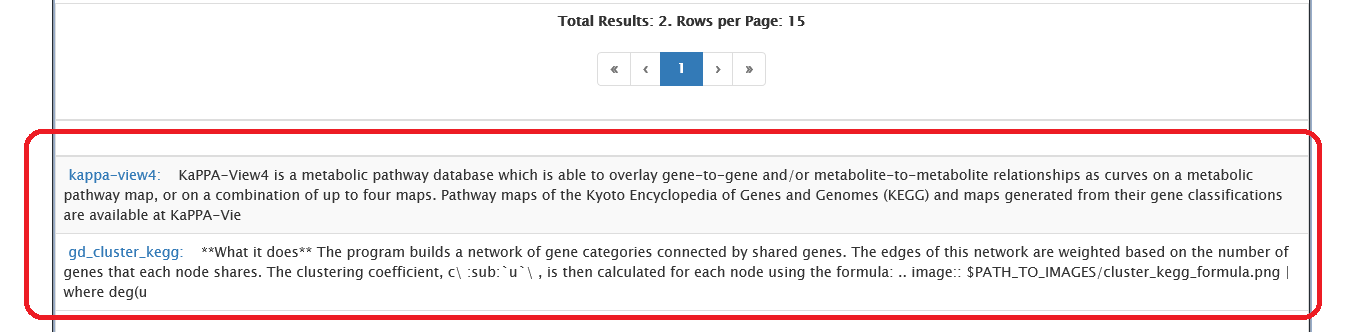
-Click on the tool name in the results list for more detail about the tool:
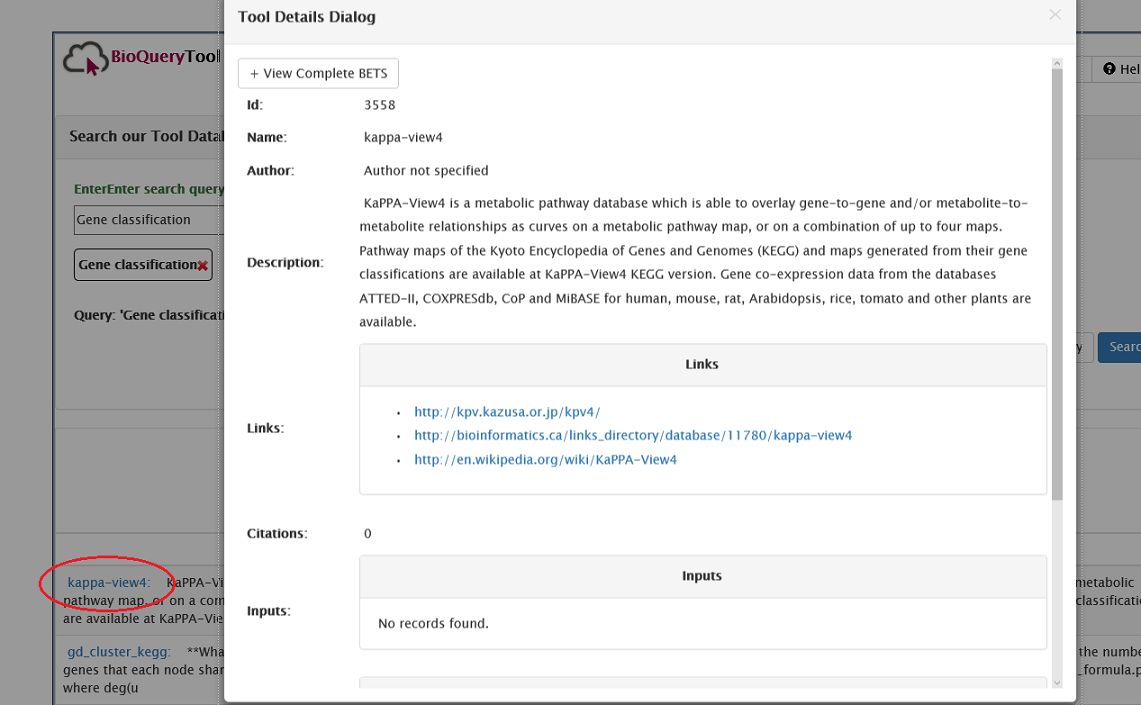
Search Using Free Text
-Enter free text into the search text box. For example, "What aligner should I use for mapping bacterial RNA-Seq data?"
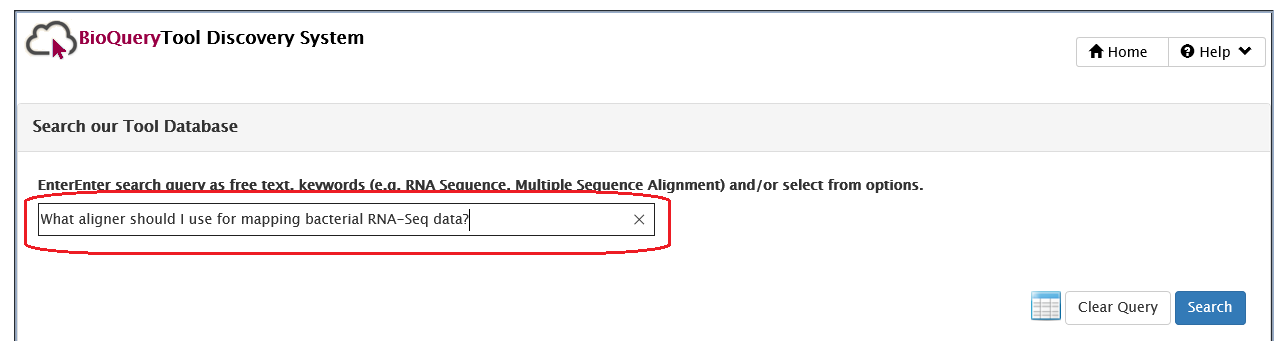
-Click the search button., the System will display a list of results.
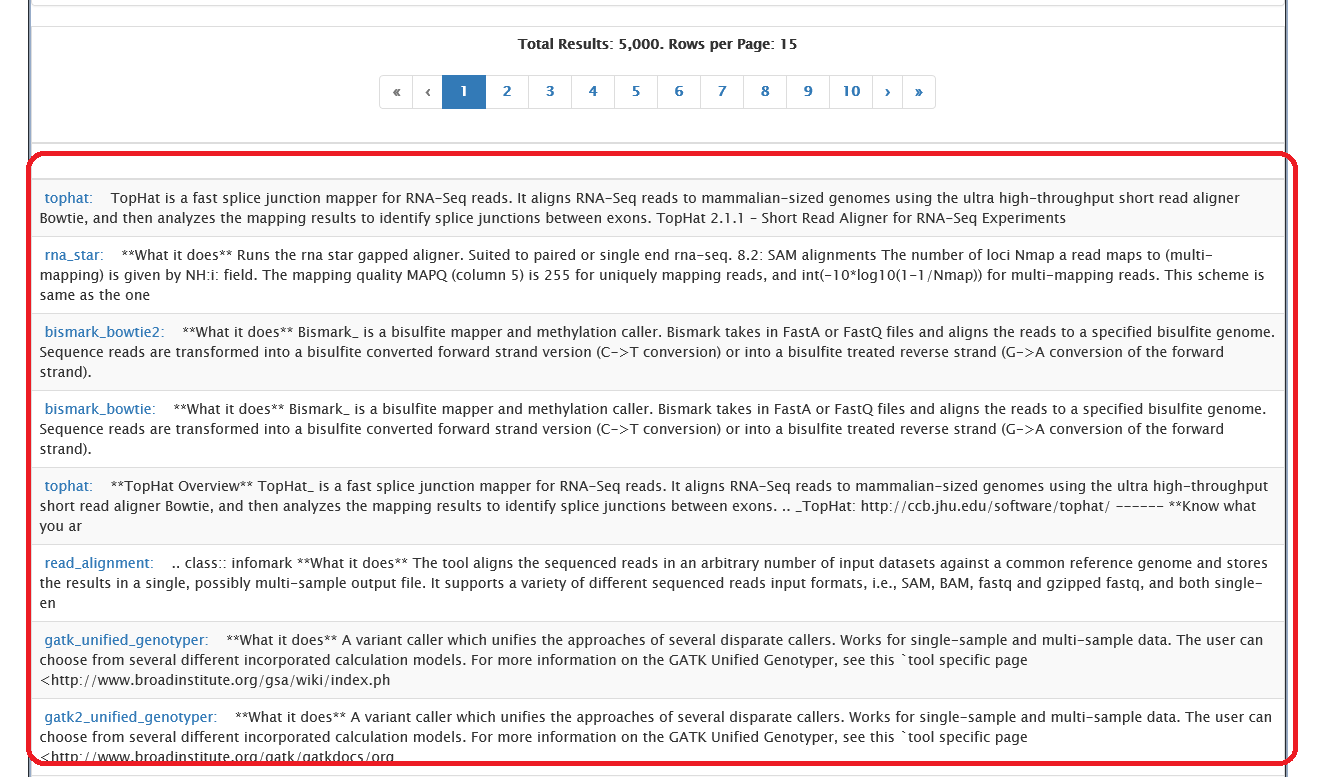
-Click on the tool name in results list for more detail about the tool.
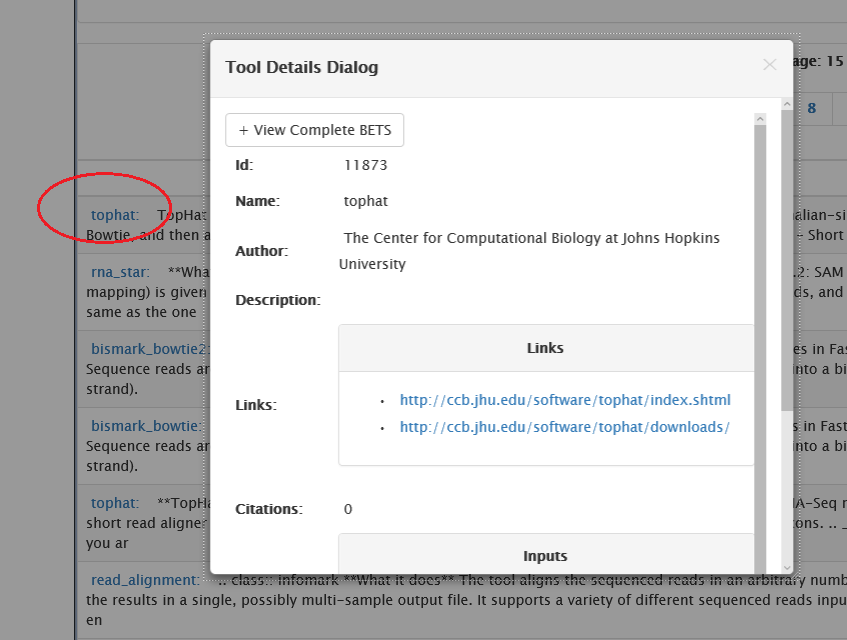
-Click on  button to see the underling BETS tool specification.
button to see the underling BETS tool specification.
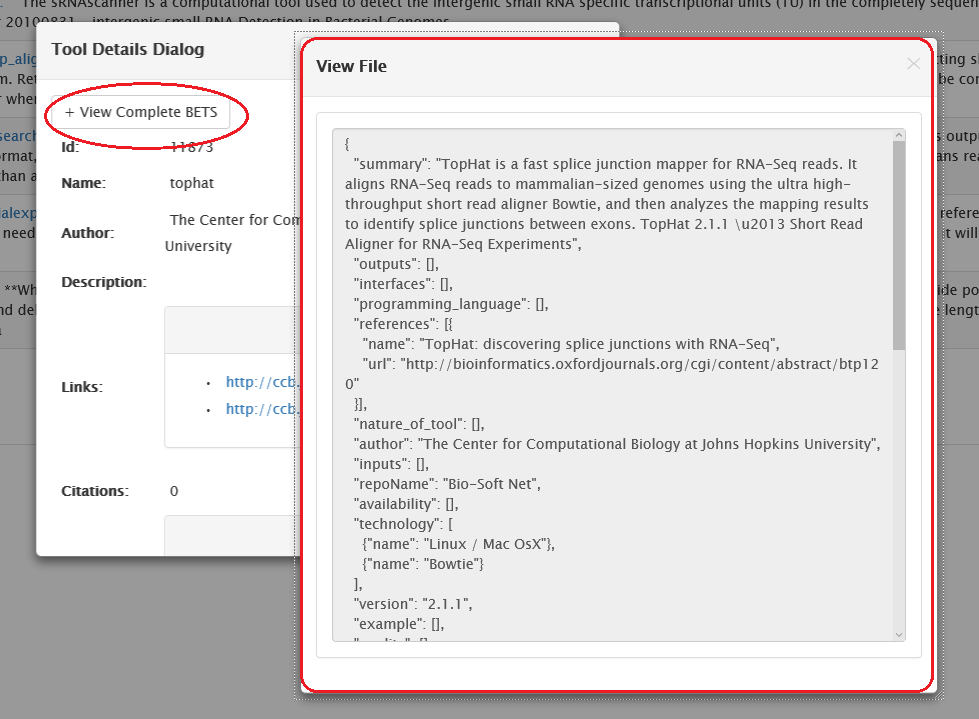
l
Browsing Bio-TDS
- Select the Browse option from the Bioinformatics Tool Discovery sub-menu 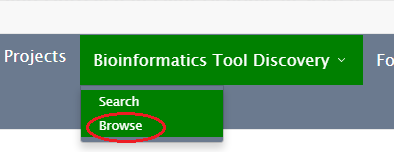
You can browse by Domains, Methods, or Data Formats. For example:
- click on the Domain icon 
They system will display a tree listing bioinformatics analytic tool domains. You are able to expand the tree and select a tool category. For example:
- click on the  node and select
node and select 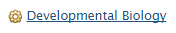
The system will display the analytic tools that are categorized as developmental biology.